My experience starting out on the Front End
When I started in front end development, I only knew the basics: what was HTML and what was CSS. I didn't know which path to take, where to start or where to practice. I also didn't understand how to do a project, much less how to upload it to free hosting. Even finding style sheets for editing CSS seemed like a huge challenge.
I remember that sometimes, when I edited in CSS, I was very frustrated. I made a small change and all of a sudden, all the components were moving out of place. It was nerve-racking not understanding why that was happening or how to fix it. However, with practice and patience, I learned to better organize my styles and to use tools such as CSS frameworks that make this process much easier.
Over time, I discovered that learning was an ongoing process. I first mastered the fundamentals and then faced bigger challenges, such as learning TypeScript. It was difficult at first, but every little breakthrough gave me more confidence. Then I immersed myself in React, where I understood the power of reusable components. Finally, I arrived at Next.js, a framework that combines everything learned and takes your projects to another level.
Today I want to share this journey with you, so that you don't feel lost or alone like I did at the beginning. If you're looking for where to start, here's a clear and motivating guide to help you take those first steps in the world of front end development.

introduction
Front-end development is one of the most exciting and in-demand areas in the technological field. If you want to create dynamic user interfaces and modern web applications, learning HTML, CSS, JavaScript, React, TypeScript, and Next.js is a great place to start. This article will guide you step by step to get started on this path, providing clear definitions, practical examples and a solid structure.
1. HTML and CSS: The Base of the Front End
HTML: Building the Structure
HTML is the markup language that defines the structure of web pages.
- Basic Labels:
%252012.35.38%25E2%2580%25AFp.m..png)
- Forms: They allow you to capture user data
%252012.36.32%25E2%2580%25AFp.m..png)
CSS: Designing the Appearance
CSS defines the style and visual design of web pages.
- Basic selectors:
- Flexbox and Grid: To create responsive designs.
.png)
- Basic animations:
.png)
Recommendation: If you are looking for a platform to practice simple HTML and CSS exercises, visit Frontend Mentor. It offers projects with different levels of difficulty and examples that you can replicate and improve, it helps me a lot.
2. JavaScript: The Foundation of the Front End
JavaScript is the essential programming language for web development. It's what brings static pages to life by allowing for interactivity, animations and dynamic content updates.
Key concepts explained:
- Variables: They allow you to store data that may change during the execution of the program. Example:
Let allows you to change the value, while Const defines constant values.
- Functions: Sets of instructions that execute when called. Example:
- DOM (Document Object Model): Hierarchical structure that represents the content of a web page. Using JavaScript, we can manipulate HTML elements:
- Promises and Asynchrony: They make it easy to handle asynchronous operations, such as HTTP requests:
3. React: Building Dynamic User Interfaces
React is a JavaScript library that simplifies the creation of user interfaces using reusable components.
Key concepts explained:
- Components: They are modular pieces of the interface. Example:
- Props: They allow data to be passed between components. Example:
- State: It allows components to manage and update dynamic data. Example:
- Hooks: They provide advanced functionality. For example, UseEffect handles side effects:
.png)
4. TypeScript: Static Types for Increased Robustness
TypeScript improves JavaScript by adding static typing, helping to avoid errors and improving code maintainability.
Key concepts explained:
- Basic types:
- Interfaces: They define the structure of an object. Example:
- Custom types:
5. Next.js: Framework for Modern React Applications
Next.js is a framework that optimizes React applications with features such as server-side rendering and static site generation.
Key concepts explained:
- Server-side rendering (SSR): It generates pages on the server before sending them to the client.
- Static Site Generation (SSG): Optimize pages to be fast and secure:
- File-based routing: Each file in the folder Pages represents a route.
6. Building a Portfolio
Tools for building the portfolio:
- React and TypeScript: Perfect for small projects that want to maintain good practices.
- Tailwind CSS: For fast and consistent styles.
- React Router: To manage the navigation of the portfolio sections.
- Publication: It uses platforms such as Vercel, GitHub Pages, or Netlify to put your portfolio online.
Here's an example of my personal portfolio in case you want to use it as a reference, it's something basic but it has what it takes to get started:
https://my-portfolio-three-eta-88.vercel.app/
Tips 🧐
- Practice daily: Constant practice solidifies your knowledge.
- Participate in communities: Learn from other developers on forums and networks.
- Accept errors as part of the process: Every failure is an opportunity to learn.
Ready to start your career in front-end development?
At Kranio, we offer customized training and mentoring programs to help you master key web development technologies. Contact us and takes the first step towards a successful career in the digital world.



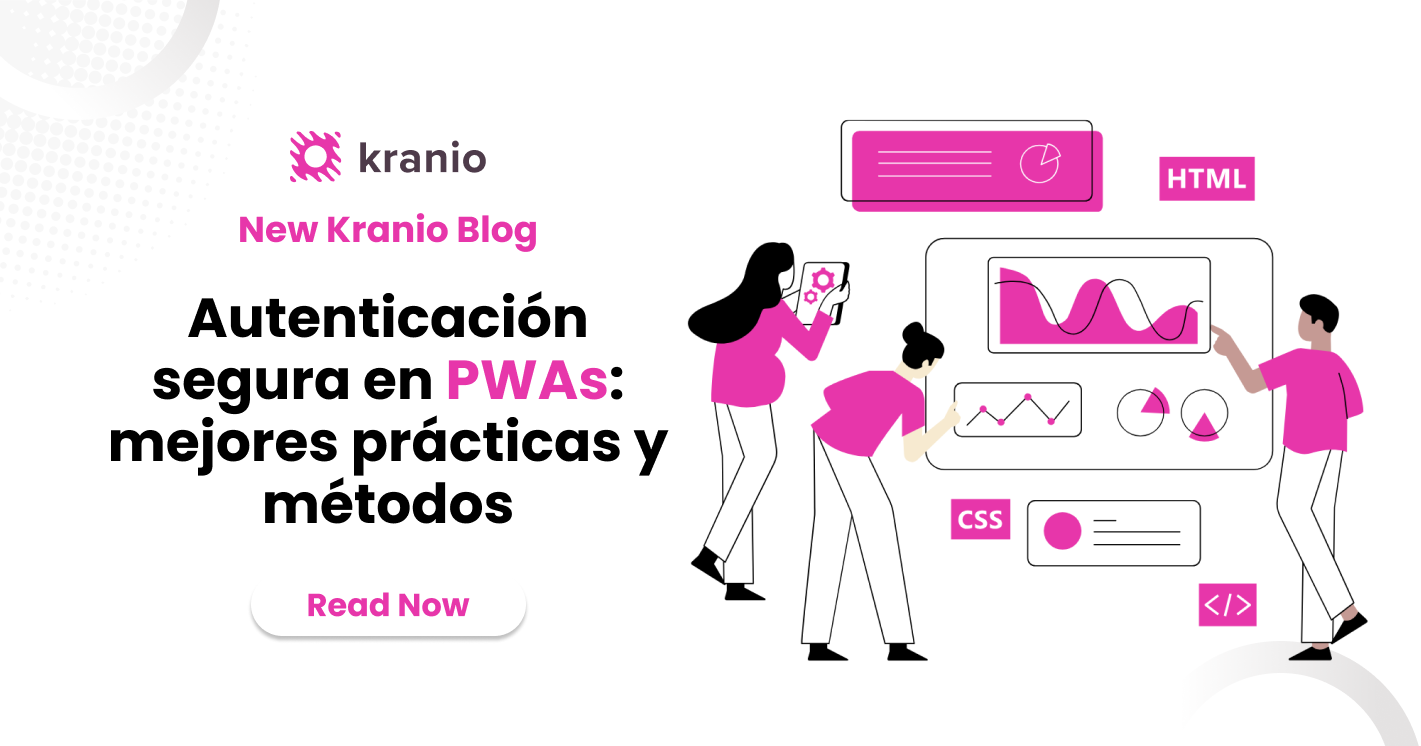







.png)
.png)
