Imagine being able to know exactly what's going on inside your system in real time, anticipate problems before they impact your users, and significantly reduce the time it takes to resolve any incident. This is possible thanks to observability, an increasingly essential practice in the world of software development and operations.
If you lead a technical team or work in development and operations, you're probably already familiar with terms such as monitoring, alerts, and metrics. However, observability is more than that: it is an evolution that allows you to have a comprehensive and proactive view of your system.
In this step-by-step tutorial, I'll clearly explain to you what observability is, how it differs from traditional monitoring, why it's fundamental in the DevOps context, and how you can start applying it from scratch to have a competitive team.
🔍 What is Observability and how is it different from Monitoring? 📊
Observability is the ability to analyze how a system behaves based on externally generated data (such as logs, metrics and traces) without having to access the application code. This allows teams to understand what is happening, to detect anomalies, to analyze faults and to resolve them efficiently.
Observability allows us to solve key questions such as: Which system application is failing? , Where is the failure happening? , Why was it produced? , What is the impact? , Which system applications are involved in the failure? , How many users are being affected by the flaw and for how long? , among others
On the other hand, traditional monitoring is limited to alerts based on predefined metrics, which means that you can only detect situations that you already expect or know and resolve them the moment they happen. Observability, on the other hand, allows you to detect situations early before faults escalate, reduces the time it takes to detect errors and therefore solve them, and helps you make decisions based on real data.
Key Differences:
%209.33.21%E2%80%AFa.m..png)
Monitoring is important for generating alerts when faults are detected that exceed defined thresholds, but if complemented with observability, it can avoid the repetition of errors in the future, it helps to understand the root causes of failures to solve them and prevent them from happening again, together they allow us to react quickly, learn and create continuous improvement.
📈 How does Observability empower the DevOps team?
By integrating observability into the system, not only does problem detection and resolution improve, but it also strengthens the DevOps team, giving it greater visibility, autonomy and capacity to make decisions based on real data.
This brings with it advantages such as:
- It makes it easier to find and diagnose problems, even when they have not been previously defined.
- Response time to failures is reduced, since less time is spent searching and more time solving.
- Data is accessed in a wider context so that more informed decisions can be made.
- The continuous learning cycle is improved, making it possible to prevent future failures based on the analysis of previous incidents.
- It increases collaboration and visibility between teams (development, operations, QA, among others) by all having the same vision of the system.
⚙️ Practical examples of Observability in action
To better understand how an effective observability strategy can transform your team, let's discuss two practical examples:
🚨 Scenario 1: Unexpected Problems in Production
Imagine that your web application starts to slow down intermittently. Without observability, you would probably waste hours reviewing logs, basic metrics, even going to review the code trying to find the cause. With an observability strategy, you could quickly access information such as distributed traces, specific metrics and detailed analysis through dashboards that allow you to quickly identify that the root of the problem is a slow database query related to a recent change in the code.
🚀 Scenario 2: Successful launch of new features
During the launch of a new feature, only with monitoring, you wait for a while to see if an alert sounds and an error occurs in the system and if it happens you start looking in various parts of the application for where the fault is, which consumes a lot of time, in the end you may end up undoing the deploy. With observability, you can monitor in real time how users react, how server resources behave and if there are errors in production and, if there are, identify them quickly to implement a solution depending on the impact of the failure or even be able to see if the failure did not happen because of the new step to production, but perhaps it was a coincidence due to some other application of the system. This makes it easy to detect any problem early, correct it quickly and ensure a positive experience right from the start.
📘 Step-by-step tutorial: How to implement Observability from scratch
If you're convinced of the value of observability and want to start implementing it, follow these practical steps:
Step 1 ️ №: Define clear objectives and relevant metrics
Before installing and deploying tools, clearly define what questions you need to answer frequently:
- What parts of the system consume the most resources?
- Which features perform the worst?
- How do recent changes affect overall performance?
Step 2 ️ №: Choose key tools
There are three essential components to an effective observability strategy:
%209.33.58%E2%80%AFa.m..png)
To begin with, we recommend:
- Prometheus: it's open source and ideal for Kubernetes and microservices
- Grafana: Used to view metrics in dashboards
- Datadog: Useful if you prefer a complete SaaS solution without managing infrastructure
Step 3 ️ №: Configure observability in your application
This consists of preparing your application to generate useful data about its internal behavior. To do this, it implements libraries that allow you to collect metrics and traces. For example, in Java you can use Micrometer for metrics and OpenTelemetry for traceability.
Example of basic instrumentation in Java with Micrometer:
Step 4 ️ №: Centralize and visualize data
Once you have implemented observability in your system and created it in applications, centralize the data using tools such as Grafana for metrics, Kibana for logs and New Relic for traces. This will allow you to easily analyze information in real time.
Step 5 ️ ►: Set Smart Alerts
Define alerts that not only alert you to known problems, but also to abnormal situations. Useful examples may include:
- Sudden increase in average latency.
- Excessive and unexpected consumption of memory or CPU.
- Increase in error rates for specific endpoints.
- Unexpected traffic spikes
- Inactivity or stoppage of any process
Step 6 ️ №: Empower your team
Finally, spend time training your team on the tools and practices implemented. Observability is powerful, but the real value is that everyone can use it effectively.
Best Practices for Maintaining an Effective Strategy
📌 Keep it simple at first: Start small and scale up gradually.
📌 Automate everything possible: Automate configuration, instrumentation and alert processes.
📌 Regularly review your metrics and dashboards: Make sure they're still relevant and useful.
📌 Foster a proactive culture: Use the information obtained to prevent and not just react.
📌 Conduct collaborative continuous learning sessions with regular meetings where the team can share faults and learn how they were solved or contribute solutions for frequent failures.
📌 Create dashboards with correlations, this allows you to view multiple signals (metrics, logs, traces) in one place to understand how they interact with each other.
Conclusion: From traditional operation to expert DevOps team
Implementing an effective observability strategy radically transforms the way your team deals with operational challenges, moving from reacting to problems to anticipating and resolving them quickly. Observability isn't just a technical tool, but a culture that empowers your team to deliver more robust, efficient, and reliable software.
It's time for your DevOps team to consolidate itself as a key player in the technological evolution of your organization!
Do you want your DevOps team to stop putting out fires and start preventing them? 👉 Contact us and we'll help you build an effective observability strategy adapted to your system.



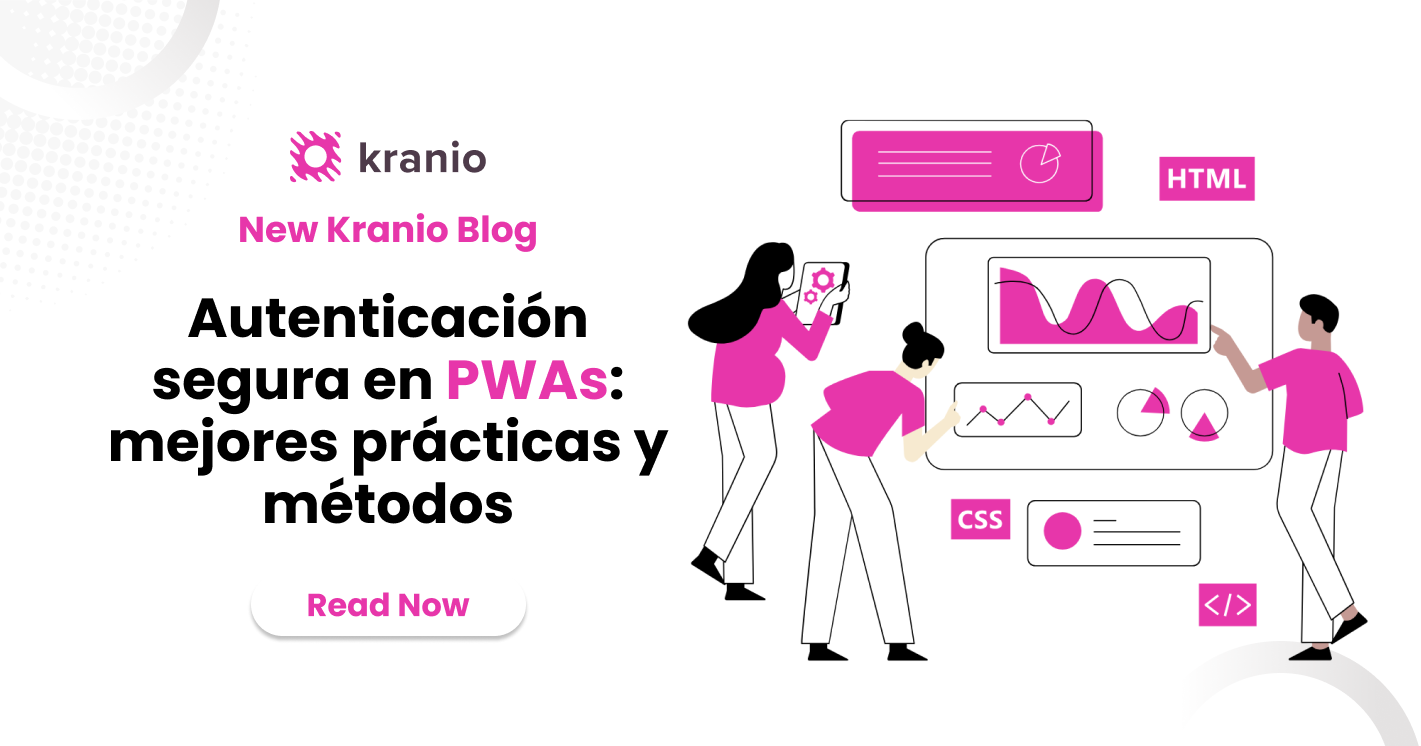






.png)
.png)
