In the field of web development, both preprocessors and CSS frameworks have significantly transformed the way in which developers build and manage user interface styles. CSS preprocessors, such as Sass and LESS, offer advanced syntax and make it easier to write cleaner and more maintainable CSS code through features such as variables and functions. On the other hand, CSS frameworks, such as Bootstrap and Tailwind CSS, provide predefined toolsets that accelerate the design process, ensuring consistency and compatibility between different browsers and devices.
CSS preprocessors
CSS preprocessors are tools that allow you to write style sheets with more advanced syntax and then compile that code into standard CSS that browsers can understand. By using preprocessors, developers can take advantage of features that aren't available in pure CSS, such as variables, functions, and inheritance, making code more maintainable, reusable, and easier to write.
1. Sass (Syntactically Awesome Style Sheets)
It allows the use of variables, nesting, mixins, inheritance, and more. It has two syntaxes: the original one, which uses the extension .sass and it's based on the indentation, and the newer one, .scss, which is more similar to standard CSS.
- Sass code example:
2.LESS (Leaner Style Sheets)
LESS, similar to Sass in functionality but with a lighter syntax and fewer features, uses variables, mixins and functions, allowing developers to write CSS more efficiently and with the ability to reuse.
- LESS code example:
3. Stylus
It offers great flexibility and syntactic power, allowing you to omit braces, colons and semicolons, which optionally makes it very similar to indented Sass.
- Stylus code example:
4. PostCSS
Unlike traditional preprocessors, PostCSS is presented as a post-processor that allows great flexibility through the use of plugins. This tool can be used to autoprefix CSS, use future CSS syntaxes, and optimize the final code in many other ways.
- PostCSS code example:
🧠 Benefits of using preprocessors:
- Efficiency: They allow you to reduce repetitive code through the use of variables and mixins.
- Maintainability: They make it easier to update and maintain the code thanks to a more organized structure.
- Power: They provide advanced functions such as loops, conditions and mathematical operations, which considerably expands the capabilities of CSS.
- Compatibility: They automate the management of cross-browser compatibility, applying vendor prefixes when necessary.
CSS frameworks
Bootstrap
.png)
Bootstrap is one of the most popular and widely used front-end frameworks for web development. Originally developed by Twitter, Bootstrap provides a set of predefined CSS style sheets and JavaScript components to style and function.
Key features of Bootstrap:
- Reusable Components: It offers a variety of UI elements such as already stylized buttons and modals.
- Responsive Grid System: Facilitates the creation of responsive layouts using flexbox.
- Personalization: Although customizable, modifying existing styles can result in a larger and heavier CSS.
🧠 For the documentation of Bootstrap, you can visit the following link: Bootstrap Documentation. Here you will find detailed information about the installation, components, utilities and more aspects related to Bootstrap.
Tailwind CSS
.png)
Tailwind CSS is a “utility-first” CSS framework that has gained a lot of popularity for its radically different approach to website design. Instead of using predefined components, Tailwind allows developers to build designs by composing utility classes that control every aspect of the style.
Key features of Tailwind CSS:
- Utility Classes: It makes it easy to apply styles directly to the HTML.
- Deep Customization: Allows you to define colors and fonts through a configuration file.
- Efficient Size: Use PurgeCSS to remove unused styles, reducing the size of the final file.
🧠 You can consult the documentation of Tailwind CSS at the following link: Tailwind CSS installation documentation.
Why Choose Tailwind CSS Over Bootstrap?
The choice of Tailwind CSS over Bootstrap is based on its greater design flexibility and more efficient control over the size of the CSS file. Tailwind allows complete creative freedom, ideal for those who want to implement specific designs without the restrictions of predefined components. In addition, its integration with modern tools facilitates an agile and efficient workflow, especially in combination with JavaScript frameworks such as React, Vue and Angular.
Managing Large Classes in Tailwind CSS
One of the frequent criticisms made of Tailwind CSS is that it can lead to very long HTML classes, which sometimes complicates the readability and maintenance of the code, especially in larger projects. Although Tailwind provides unprecedented design flexibility, this approach can result in overwhelmingly class-loaded HTML tags, which could discourage new users and complicate code management in the long term.
Strategies for Simplifying the Use of Classes in Tailwind CSS
1. Using the @apply Directive
Tailwind offers an elegant solution through its management @apply, allowing developers to group common utility classes into custom CSS classes within CSS or SASS files. This means that instead of repeating a group of classes for each similar element in your HTML, you can define a custom class in your stylesheet that encapsulates all of these utilities.
For example:
Then simply use class="btn-primary” in your HTML to apply all of these styles, greatly improving readability and keeping your HTML clean and concise.
2. Componentization of Styles in Modern Frameworks
For those who use modern JavaScript frameworks such as React, Vue, or Angular, encapsulating Tailwind styles within components is another effective technique. By creating reusable components, you can centralize and reuse your styles without having to repeat the utility classes in your markup.
For example, in React you could have:
This method not only improves code organization and makes it easier to manage style changes, but it also takes advantage of the power and efficiency of Tailwind CSS without compromising code readability.
How to get started in Tailwind CSS?
To start applying practical styles with Tailwind CSS, let's follow these steps in a basic example. Let's say you want to design a simple page with a header, a body of text, and a button. Here's how to do it:
1. Tailwind CSS integration:Make sure you have Tailwind CSS integrated into your project. You can do this by adding the CDN to the <head> of your HTML if you haven't already installed it locally:
2. HTML structure:Create the basic structure of your page:
3. Apply Styles with Tailwind:
- Container:
Container,MX-Auto, andPX-4they focus your content and apply horizontal padding. - Header (h1):
text-3xl,font-bold,text-center,text-blue-500, andMT-5make the text large, bold, centered, blue, and with a top margin. - Paragraph (p):
text-gray-700,text-lg, andMT-3configure the text color, size and top margin. - Button:
bg-blue-500,Hover:bg-blue-700,text-white,font-bold,Py-2,PX-4, andRoundedstylize the button with a blue background that darkens when you hover the mouse, white text, bold, padding, and rounded edges.
The use of preprocessors and CSS frameworks is essential in contemporary web development. These tools not only optimize development time, but they also improve code quality and the end user experience. With capabilities ranging from modular writing to the rapid implementation of stylized components, CSS preprocessors and frameworks are essential for developers looking for efficiency and effectiveness in their web projects. Its continuous adoption represents a pillar in the evolution of web design and development, adapting to the needs of increasingly complex and dynamic projects.
Ready to optimize your web development with preprocessors and CSS frameworks?
At Kranio, we have experts in frontend development who will help you implement efficient solutions using tools such as Sass, LESS, Bootstrap and Tailwind CSS, ensuring that your projects are scalable, maintainable and high-performance. Contact us and discover how we can boost the efficiency of your development team.



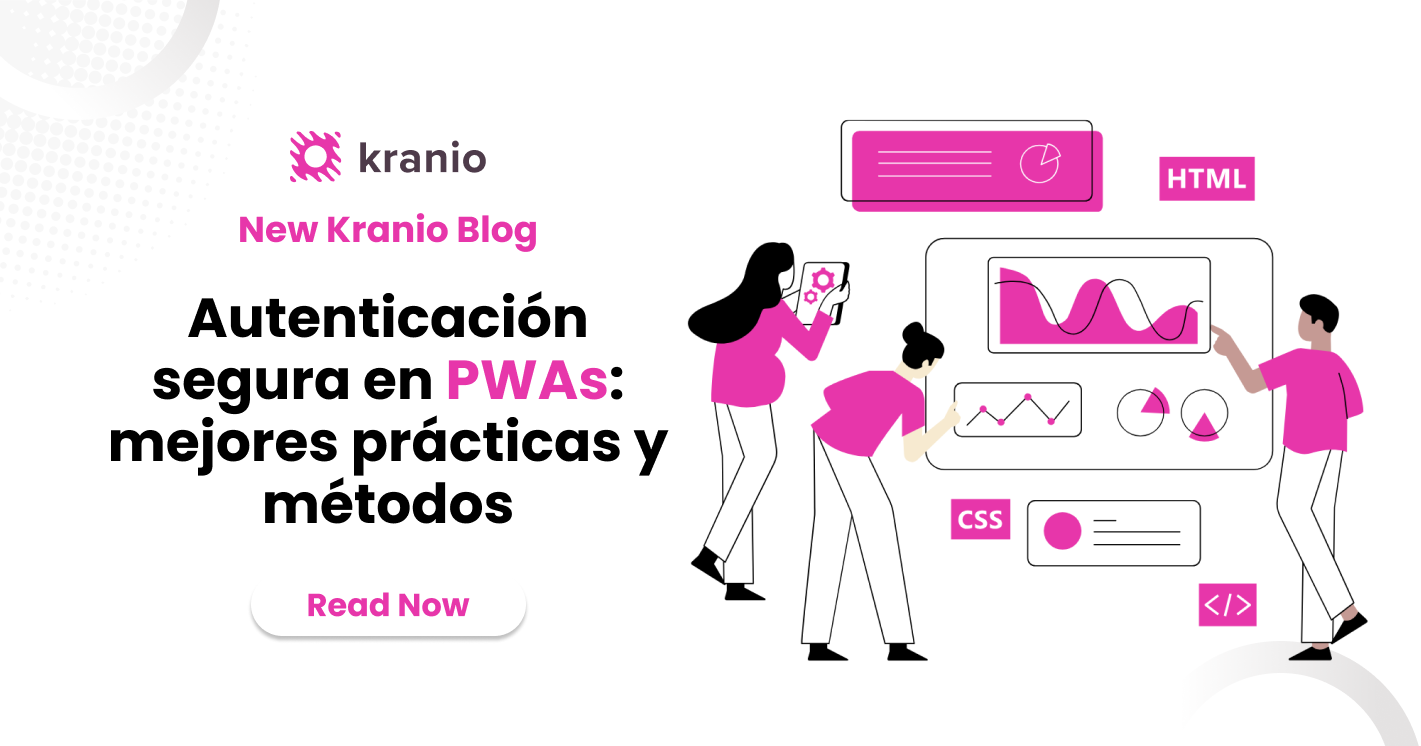







.png)
.png)
