introduction
Programming in SAS is a fundamental tool in disciplines such as data analysis, applied statistics and business intelligence, where decisions based on data are critical to success. SAS has become an industry standard thanks to its ability to handle large volumes of data, perform complex analyses and generate dynamic reports. However, writing code in SAS that is efficient, readable, and easy to maintain isn't always a simple task.
Often, analysis projects face challenges such as lack of consistency in code, performance issues, and difficulties in sharing or reusing processes. These problems can lead to delays, errors and lower quality of results. For this reason, adopting best practices in programming with SAS not only improves team productivity, but also contributes to the reliability and sustainability of projects.
This article brings together the most important strategies for optimizing programming in SAS, from organizing the code and choosing meaningful names to automation using macros and efficient error management. While these practices are applicable to all levels of experience, they are especially useful for those looking to take their skills to a professional level and build stronger and more scalable solutions.
1. Organization of the Code
1.1. Use Effective Feedback
Use clear comments to describe blocks of code:
Describe the logic behind complex steps to facilitate collaboration.
1.2. Structure the Code Clearly
Divide the code into logical sections with clear titles:
Use consistent indents and spaces to improve readability.
2. Clear and Descriptive Names
2.1. Variable Names
Assign descriptive names to your variables to reflect their content or purpose:
2.2. Datasets and Macros
Avoid generic names such as work.data1. Opt for names like monthly_sales or active_customers.
3. Using Macros for Automation
3.1. Create Reusable Macros
Use macros to reduce code repetition:
3.2. Document your Macros
It includes comments to explain the parameters and purpose.
4. Error Management
4.1. Use Validation Options
Configure options such as Options mprint mlogic symbols; to debug macros.
4.2. Check Data Quality
Before processing data, be sure to validate it:
5. Performance Optimization
5.1. Reduce Data Size
Work with relevant subsets of data:
5.2. Use Indexes
Create indexes to speed up searches across large data sets:
6. Improve Portability
6.1. Use Relative Routes
Configure libraries with relative paths to facilitate the use of the code in different environments:
6.2. Avoid Environment Dependencies
Include in your code necessary settings such as regional options:
7. Good Practices in Documentation
- Accompany your code with external documentation, such as data flow descriptions or process diagrams.
- Use a standard format for comments and headings.
8. Use Cases: Applying Best Practices in SAS
8.1. Big Data Cleaning
When you're working with large volumes of data, best practices help you quickly identify and correct errors. For example, using descriptive names in variables makes it easier to track the flow of data, while macros allow you to automate repetitive tasks such as the attribution of missing values.
8.2. Automated Reports
In projects where reports are generated on a recurring basis, macros are key to parameterizing processes. In addition, the clear organization of the code ensures that any changes to the requirements are easy to implement without affecting other components.
8.3. Complex Statistical Analysis
In advanced models, such as regressions or predictive analysis, applying an ordered structure and using detailed comments makes it easier to understand the assumptions, the tests performed and the results obtained. This is especially useful in collaborative environments.
8.4. Integration with Databases
When interacting with external systems using PROC SQL or database connections, best practices such as the use of indexes and relative paths optimize performance and make code portable across different environments.
8.5. Model Validation
For data science or machine learning projects, validation and error control options help to debug models and ensure that the input data meets the expected requirements.
Conclusion
Adopting best practices in programming with SAS not only guarantees the efficiency and quality of the results, but it also establishes a solid foundation for project collaboration, maintenance and scalability. In an environment where data is fundamental to decision-making, the ability to write clear, organized and optimized code becomes a strategic advantage.
These practices make it possible to reduce errors, improve the understanding of the workflow and encourage the reuse of previously developed solutions. For example, the use of descriptive comments and a logical code structure not only makes teamwork easier, but it also saves time when reviewing or updating long-term projects. In addition, macro automation and performance optimization are essential to efficiently handle large volumes of data.
It's important to remember that best practices aren't static. Programming in SAS is constantly evolving with the addition of new functionalities and tools. Therefore, maintaining an open mindset to continuous learning and constant improvement is key to standing out in this field.
In short, applying these strategies not only improves the programmer's experience, but also contributes to creating more reliable, sustainable solutions aligned with the changing needs of the business and scientific world.
Ready to take your SAS projects to the next level?
At Kranio, we have experts in SAS code development and optimization who will help you implement efficient and scalable solutions. Contact us and discover how we can improve the performance and quality of your data analysis projects.



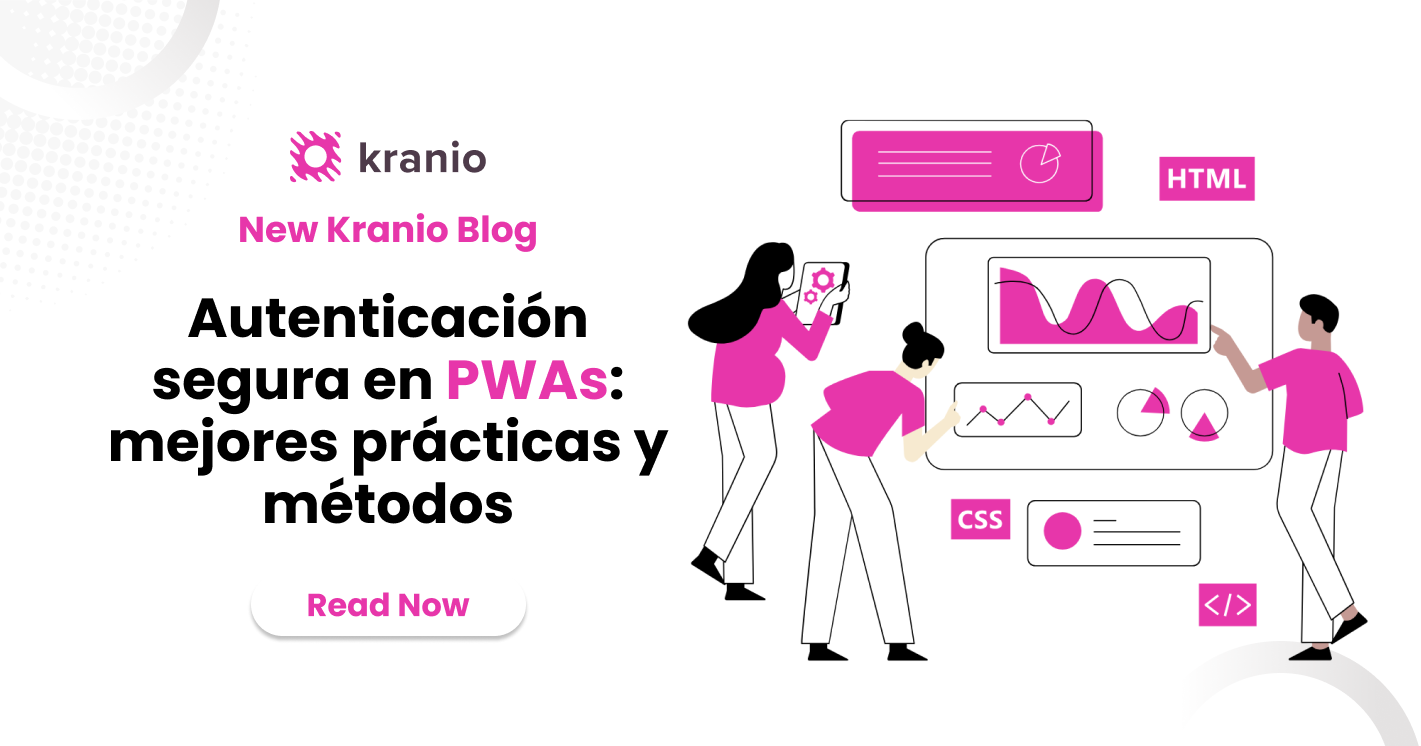







.png)
.png)
