Tailwind CSS has revolutionized the way developers create and customize their web interfaces since its launch in 2017 by Adam Wathan and Steve Schoger. This “utility-first” CSS framework provides utility classes that allow for detailed customization and great flexibility without the limitations of predefined components. Throughout this presentation, we will explore the history, advantages and practical applications of Tailwind CSS, showing how its adoption can significantly transform web development by offering powerful and adaptable tools to build any design efficiently and consistently.
History and Philosophy of Tailwind CSS
Tailwind CSS was created by Adam Wathan and Steve Schoger in 2017. The idea came from the need for a CSS framework that would allow greater flexibility and customization without the limitations imposed by predefined components. The philosophy behind Tailwind is “utility-first”, that is, to provide utility classes that do only one thing and do it well, allowing any design to be built efficiently and consistently.

Benefits of Using Tailwind CSS
1. Highly Customizable
Tailwind CSS is very flexible and can be easily adjusted to the specific needs of your project. You can customize colors, styles, spacing, and themes using the file tailwind.config.js. This allows you to adapt the framework to any design you want, facilitating management and improving customer satisfaction.
2. Common Utility Patterns
Tailwind CSS removes the complexity of naming and organizing classes. It uses common utility patterns that make it simple to create custom components without writing a lot of CSS code. You can extract values directly from the configuration files using the function theme ().
3. Optimization with PurgeCSS
A great advantage of Tailwind CSS is that it can be optimized using PurgeCSS, a tool that reduces the size of the CSS file by removing unused classes. This is especially useful for keeping the file size small as your project grows, improving site performance.
4. Complex Responsive Designs
Tailwind CSS adopts a mobile-first approach, making it easy to create responsive designs. Use utility classes across different breakpoints to build complex designs that adapt to any screen size effortlessly.
5. Active Community and Support
The Tailwind CSS community is very active and offers a lot of support. If you run into any problems, you can quickly get help from other users or the Tailwind team. This allows you to solve problems efficiently and continue developing your project without interruption.
How to Get Started with Tailwind CSS
This project was successfully carried out in visual studio code
Step 1: Project Structure
First, make sure your project has a basic structure like this:
Step 2: Installing Tailwind CSS
Make sure that you have installed Tailwind CSS and its dependencies correctly. Run the following commands at the root of your project:
Step 3: Configuring Tailwind CSS
Configure Tailwind in your file tailwind.config.js to scan your HTML and JavaScript files:
Step 4: PostCSS Setup
Here you must create a postcss.config.js file in the root of your project:
This file configures PostCSS to use Tailwind CSS and Autoprefixer. If you don't have these dependencies installed, make sure to install them with the following command:
Once you've created this file and have the dependencies installed, your PostCSS configuration should be ready to work with Tailwind CSS.
Step 5: Create the CSS Input File
Create a file src/input.css and add the Tailwind directives:
Step 6: Create the HTML File
Make sure you have a file index.html at the root of your project with the following content:
Step 7: Compile Tailwind CSS
Run the following command to compile your input CSS into the output file:
This command will compile your input.css file and generate the output.css file in the dist folder. The --watch flag will ensure that any changes to your files are automatically reflected in the output file.
Portfolio Project with Tailwind CSS
This portfolio not only shows technical competence, but also the ability to design attractive and functional interfaces with Tailwind CSS.
The main objective of this portfolio is to provide a platform where projects, skills and work experiences can be shown. This makes it possible to highlight the profile to potential employers and clients, facilitating access to jobs and achievements. It has been created using both real and fictional data to make it more interactive.
Project repository: https://github.com/karlacabanas01/my-portfolio
%2525209.37.41%2525E2%252580%2525AFa.%2525C2%2525A0m..png)
Part of the Code Explained
Below, an explanation of part of the portfolio's code, this code creates a React component called SoftSkills, which shows a list of soft image skills, using Tailwind CSS for styles.
Tailwind styles that were used in the code:
- Text centering and large top margin (
className="text-center mt-36"). - Large, bold text, bottom margin, and custom color (
classname="text-3xl font-bold mb-4 text-custom-pink”). - Layout in rows and columns, centered, and spacing between elements (
className="flex flex-wrap justify-center gap-8"). - Cards with border, shadow, white background and scale effect when you hover the mouse (
classname="flex flex-col items-center w-1/4 p-4 border border-gray-300 shadow-lg rounded-lg bg-white transition transform hover:scale-105"). - Fixed size, bottom margin, and rounded edges (
classname="W-50 h-40 mb-4 rounded-full”). - Large, bold text (
classname="text-xl font-bold”).
Common Use Cases
Responsive Design
Tailwind makes it easy to create responsive designs with specific classes for different screen sizes. For example:
Customizing Themes
Tailwind allows you to define and extend custom themes in your configuration file. This is especially useful for maintaining a consistent color and style palette throughout the project:
Dark Mode
Tailwind makes it easy to implement dark mode in your project. You just need to configure DarkMode in your configuration file:
And then use the classes dark: for dark mode styles:
Animations
Tailwind also includes utilities for basic animations and transitions. You can extend these utilities in the configuration file:
And apply them to your elements:
Spacing and Alignment
Tailwind provides classes for managing the internal (padding) and external (margin) spacing of elements.
Typography
Tailwind CSS includes classes to handle typography, allowing you to adjust the size, weight and style of the text.
Backgrounds and Borders
You can use Tailwind classes to easily define background colors and border styles.
Interaction States
Tailwind CSS includes classes for handling interaction states such as hover, focus and active.
Tailwind plugins
Tailwind CSS has an active community and a wide range of plugins that extend its functionality. Some popular plugins include:
- @tailwindcss /forms: To style forms.
- @tailwindcss /typography: To improve typography in articles and blogs.
- @tailwindcss /aspect-ratio: To maintain constant aspect ratios on elements.
To install a plugin, simply use npm:
And add it to your configuration file:
Tools and Ecosystem
Tailwind CLI
Tailwind provides a CLI that allows you to easily compile and optimize your styles. You can use the CLI to generate your final CSS file:
Intellisense
To improve the development experience, you can install the Tailwind IntelliSense extension in VSCode, which provides autocompletion and suggestions for utility classes.
JIT (Just-In-Time Compiler)
Tailwind CSS includes a JIT compiler that generates CSS classes on demand as you use them in your HTML. This improves performance and reduces the size of the final CSS file:
Compatibility with Frameworks
Tailwind CSS easily integrates with several JavaScript frameworks and other development tools, including:
- React: Tailwind can be used directly in React components to style applications.
- Vue: There are specific plugins and configurations for using Tailwind with Vue.
- Next.js: Tailwind can be configured in Next.js projects for development and production.
Tailwind CSS has established itself as an essential tool in the arsenal of modern developers due to its flexibility, customization and efficiency. From its “utility-first” philosophy to its advanced optimization and responsive design capabilities, Tailwind CSS offers a robust approach to creating attractive and functional web interfaces. The active community and ecosystem of tools and plugins surrounding Tailwind ensure ongoing support and enriching resources for developers. By implementing Tailwind CSS in web projects, it achieves not only an improvement in development efficiency, but also in the quality and customization of the final products, facilitating the creation of exceptional user experiences.
Additional Resources
Ready to transform your web projects with Tailwind CSS?
At Kranio, we have experts in frontend development who will help you implement efficient solutions using Tailwind CSS, ensuring that your interfaces are modern, responsive and highly customizable. Contact us and discover how we can boost the efficiency and quality of your web developments.



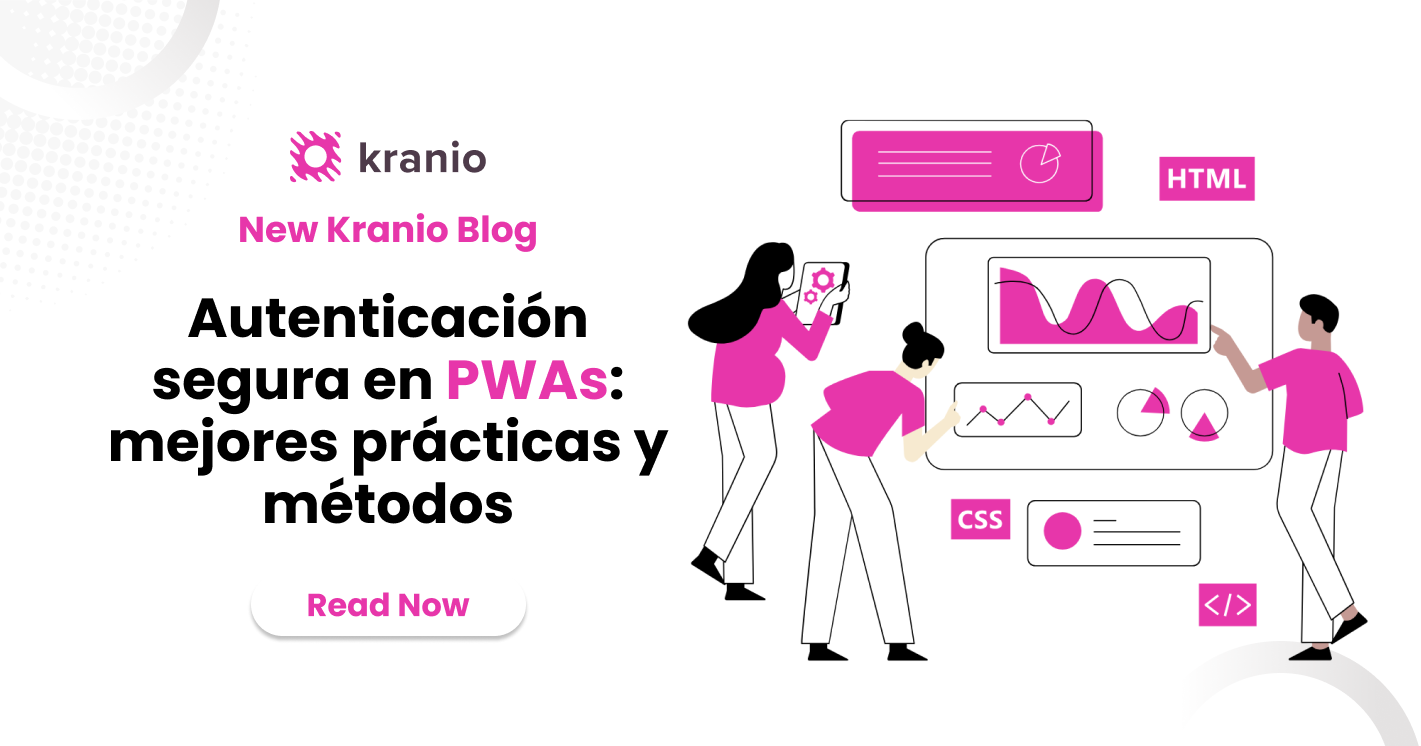







.png)
.png)
